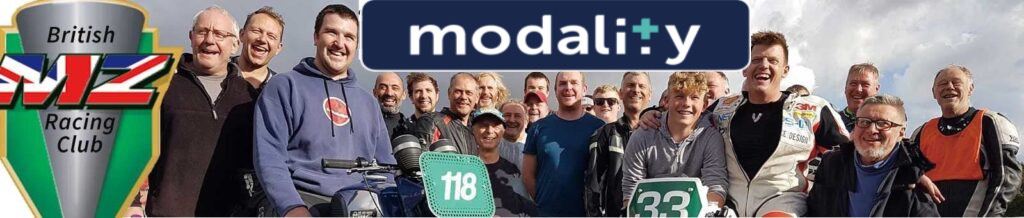Upload the latest PDF of the points table to the ‘Media library’
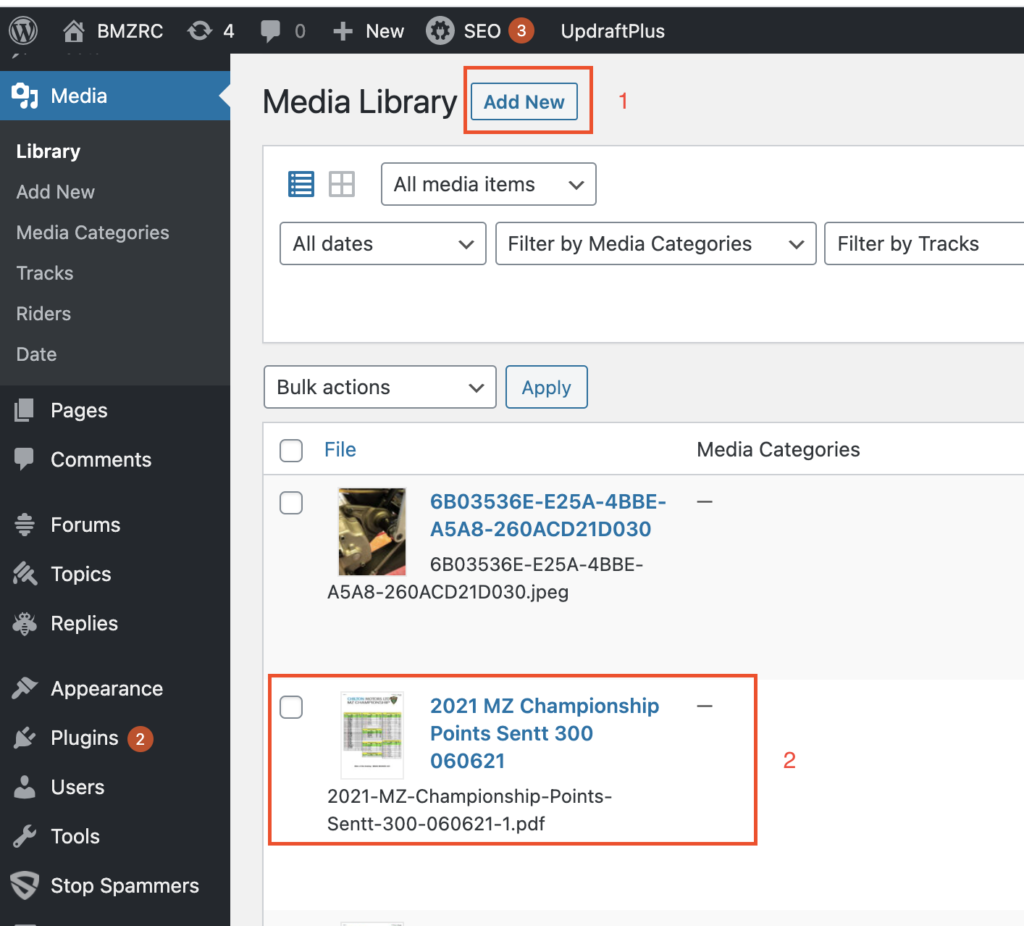
- Upload the PDF
- Then click on the uploaded file
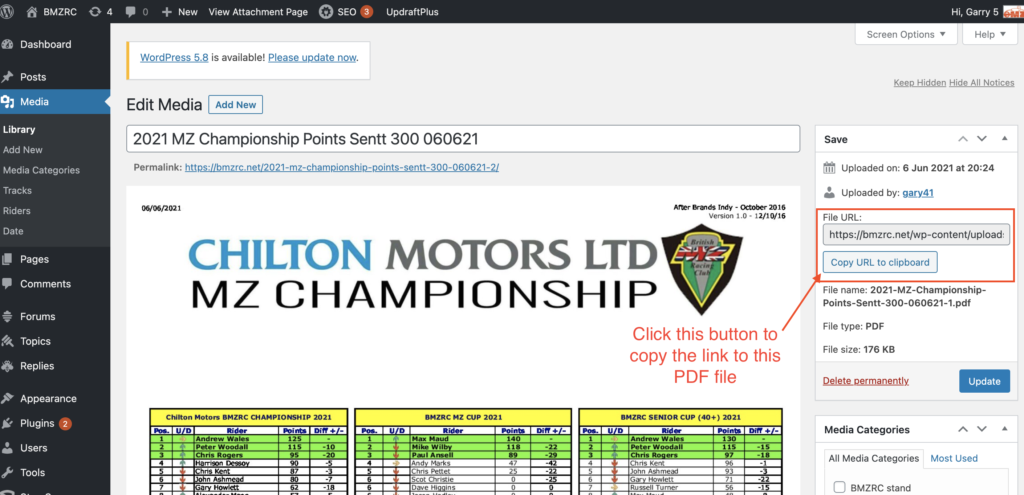
Now copy the link by clicking the ‘Copy to clipboard‘ button.
Next go to the points table page https://bmzrc.net/racing/standings/ and choose ‘Edit’. You are about to change the link on the current years text at the top of this page.
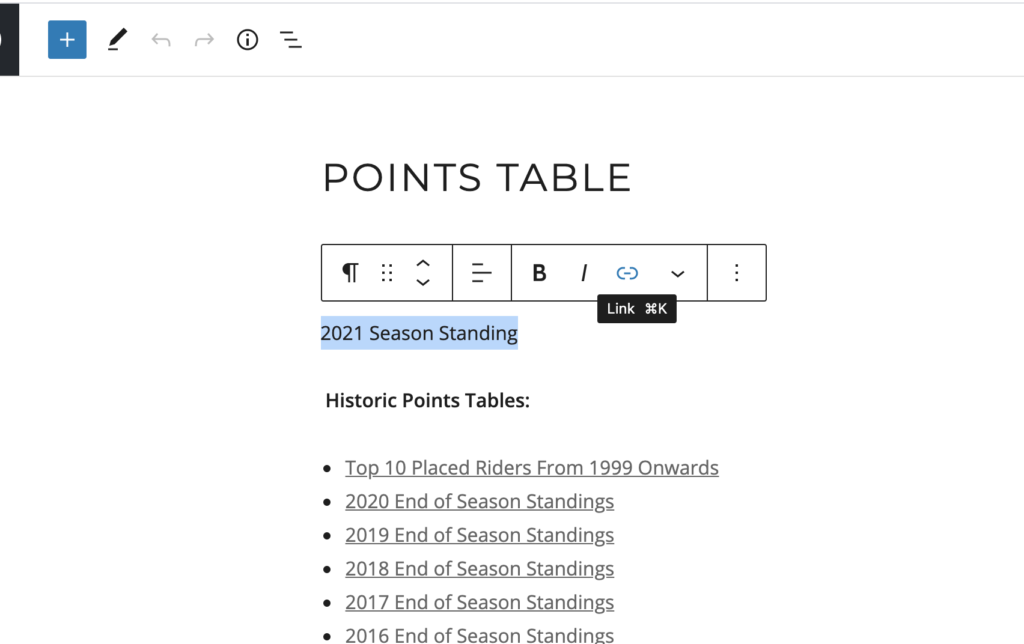
It should look like this.
Now select the “2021 Season Standings” text.
The box of gubbins will appear. To add a link to the text you just selected click on the Link icon….
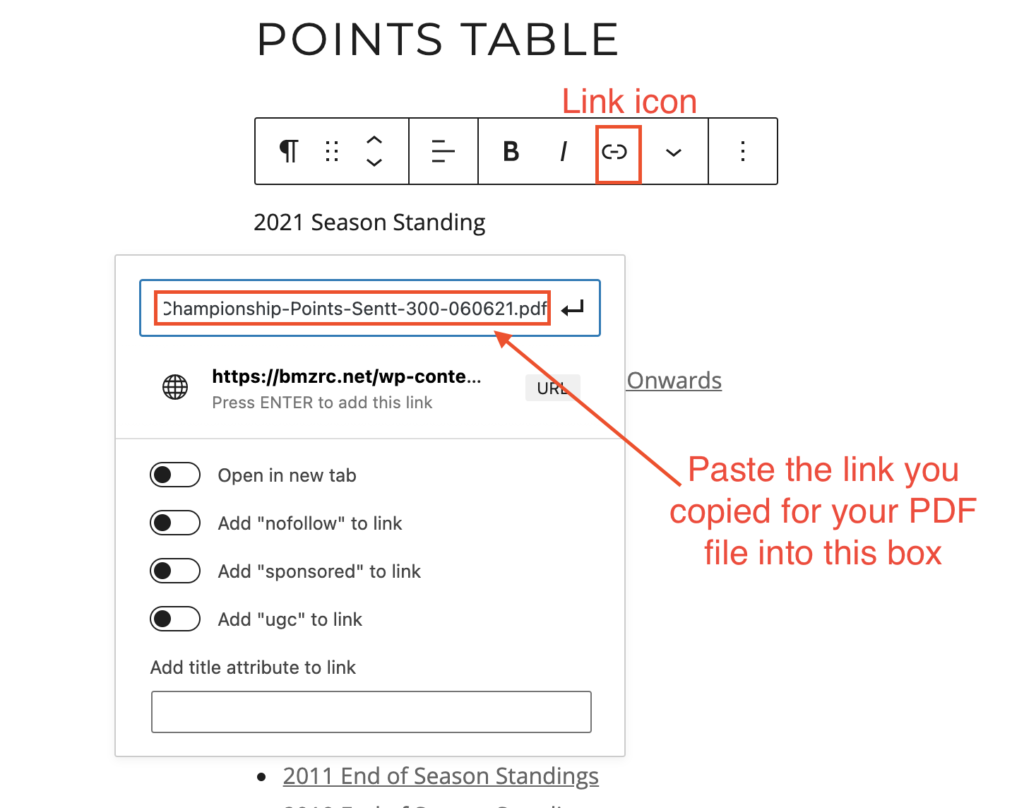
This box will appear. Ignore most of this shite and just paste the link of you PDF file into the box.
Then press the ENTER key on your keyboard….
You have added a link to your file.
Now press the “Update” button at the top right of the screen or all these changes will be lost.
Finally go to the https://bmzrc.net/racing/standings/ page and check it works as you expect.
Garry